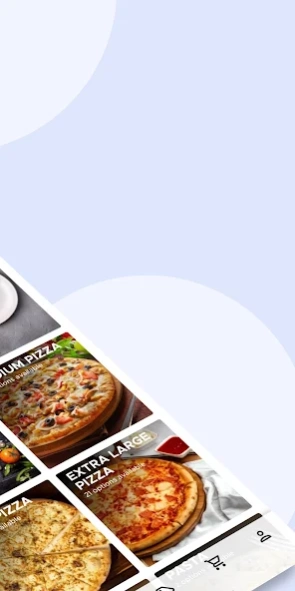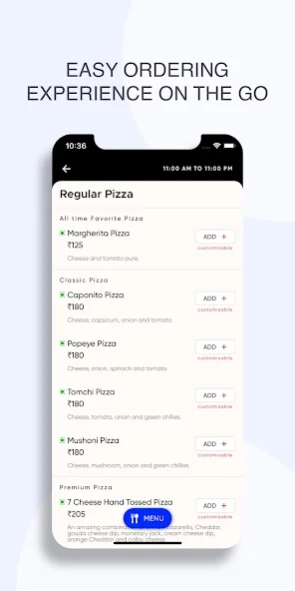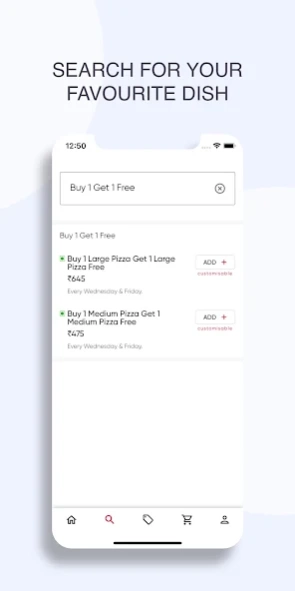Sam’s Pizza 11.0.1
Free Version
Publisher Description
Sam’s Pizza - Official mobile app of Sam’s Pizza to order delivery or takeaway.
This is an official mobile app of Sam’s Pizza. Now get delicious food with fantastic offers only in few minutes!
Are you looking to order food online? Well, it better be food from Sam’s Pizza. If you're ordering food from Sam’s Pizza online , then get treated with fresh, delicious, and quality food from our wide variety of dishes to choose from. Thanks to our delivery partner network, your food gets delivered right on time.
App Features:
* Order in or choose to takeaway – You can either select delivery option or select takeaway to pick-up the order yourself.
*Easy order customization -- Order from our wide range of menu.
*Exclusive Offers -- Be it in the weekend or the middle of the week order quality food anytime. Do not stress out; we got you covered with exclusive Sam’s Pizza Coupons, Offers, and Deals everyday. So now, check out Sam’s Pizza Coupons today and apply them at checkout.
*Hassle-Free Payments -- With multiple payment options on your fingertips, it's now easier than ever to pay for your order.
About Sam’s Pizza
Sam’s Pizza is a free app for Android published in the Health & Nutrition list of apps, part of Home & Hobby.
The company that develops Sam’s Pizza is LEVARAL. The latest version released by its developer is 11.0.1.
To install Sam’s Pizza on your Android device, just click the green Continue To App button above to start the installation process. The app is listed on our website since 2023-10-20 and was downloaded 1 times. We have already checked if the download link is safe, however for your own protection we recommend that you scan the downloaded app with your antivirus. Your antivirus may detect the Sam’s Pizza as malware as malware if the download link to delivery.fab.samspizza.android is broken.
How to install Sam’s Pizza on your Android device:
- Click on the Continue To App button on our website. This will redirect you to Google Play.
- Once the Sam’s Pizza is shown in the Google Play listing of your Android device, you can start its download and installation. Tap on the Install button located below the search bar and to the right of the app icon.
- A pop-up window with the permissions required by Sam’s Pizza will be shown. Click on Accept to continue the process.
- Sam’s Pizza will be downloaded onto your device, displaying a progress. Once the download completes, the installation will start and you'll get a notification after the installation is finished.